Social Media for Photographers Series
Over the course of our Social Media for Photographers Series, we’ve discussed a number of ways in which you can improve your marketing efforts on social media to book more clients. Today we’ll finish out the series with a discussion on how you can use StickyAlbums to encourage your existing clients to market on social media for you!
Sharing images from photography sessions on social media, or allowing clients to do so, can be a somewhat divisive topic among photographers. Some choose to release print and sharing rights to the images to their clients, others allow low-resolution, watermarked images to be shared, and still others prefer to offer prints exclusively with no option for digital images.
Regardless of how digital images fit into your business model, photographers can benefit from creating StickyAlbums for each of their clients and encouraging social media sharing from the albums themselves.
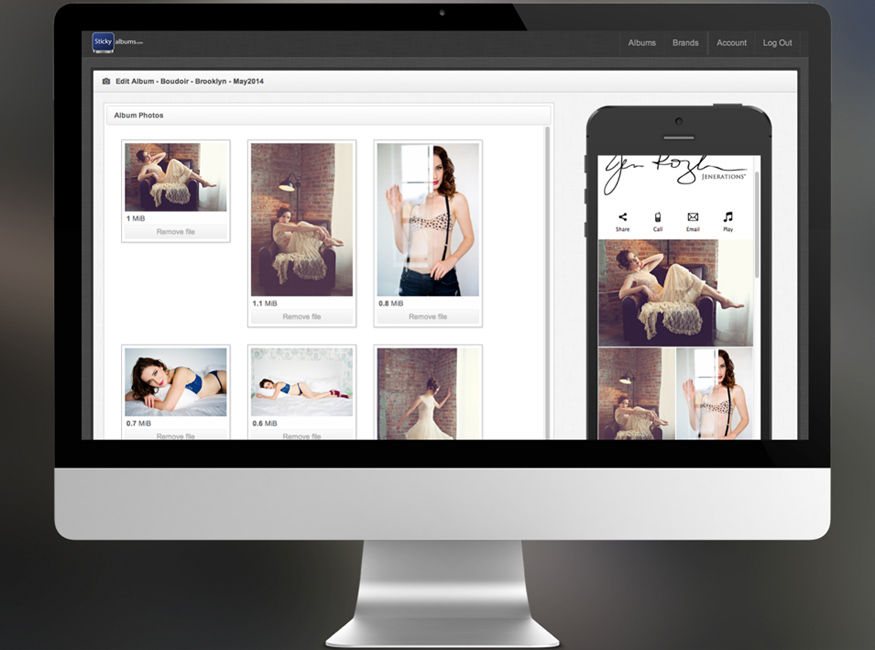
For those of you unfamiliar with StickyAlbums, we provide a marketing solution for photographers allowing you to create beautiful custom mobile apps for clients with a drag-and-drop builder in a matter of minutes. These apps function as advertisements for your photography business (with your logo at the top and buttons to call or email your business) while also providing your clients with a digital photo album that can be saved to the home screen of their mobile devices and shared with ease.
Perhaps you are hesitant to provide clients with digital images for personal use, including on social media. StickyAlbums is a phenomenal option to offer a digital, share-able album without the ability to download or print. Upon creating a StickyAlbum, you will be provided with a link you can share via email, text, or social media and anyone with the link can download the app to their device’s home screen (or view in a web browser).
From within the app, your clients can click to share single images or the full album to Facebook, Twitter, or Pinterest–but there is no option to download and the shares will always link back to the app you created where viewers can call or email you to book a session themselves. You can even create a coupon image to include in your album to encourage those who view the app to schedule a session!
If you do offer clients digital images for social media sharing, is there any reason you should use StickyAlbums instead or in addition? YES!
Not only will your clients be linking to an app with all of your contact info, but you can track the number of views and unique views to see the album’s reach. With our statistics feature, you can see which of your clients are your best word-of-mouth marketers and encourage and thank them for promoting your business.
With our promotions feature, you can also collect email addresses for your newsletters from within the apps, increasing your email campaigns’ reach as well!
So how do we recommend you begin to use StickyAlbums for social media marketing?
First, be sure you’ve completed all of the options for contacting your business in the brand section of the builder. Include your phone, email address, and links to all of your social media accounts. Your logo will be at the top of the apps; it is up to you to decide if you will watermark each individual image.
In addition to including the best images from each session in the apps you create, you might consider adding a video to each to further promote your brand. This could be a short behind-the-scenes video from your session, an Animoto slideshow, or a commercial you have filmed for your business. As we mentioned previously, you can create a coupon image that offers a discount on a session fee or print order for anyone who mentions the app when booking with you.
Once you have created the client’s app, you can send it to them along with an encouragement to share, share, share! Mention the social media sharing options when you meet with them in person (when discussing the custom mobile app you will create them) and remind them when you deliver the StickyAlbum.
What happens next is the best type of promotion for your business–word-of-mouth marketing from customers whose expectations have been exceeded! And you’ve made it easy and enticing for them to do so! After all, who doesn’t love to show off their own app with their face on the app icon?
