Hopefully, your calendar is loaded with all types of meetings — pre-session consult conversations, photo shoots, reveal session, talks with vendors or other businesses, etc. A busy calendar just comes with the territory of being a professional photographer.
Meetings will undoubtedly take up a huge portion of your time. There’s not a lot we can do about that. But what about scheduling the meetings?
Think for a second: how many meetings do you currently have each week for your photography business? Now, how many back-and-forth emails, phone calls, and texts are required to schedule just ONE of those meetings?
For example, someone contacts you about booking a consultation, so you say, “I’m open on Monday at 3:00 or Tuesday at 5:00.”
Then they reply back the next day, “Tuesday at 5:00 works for me.”
Unfortunately, that spot’s now filled and you have to start over again. So you say, “Sorry, that’s booked up now, but how about Thursday at 6:00?”
They confirm, but a few days later, they say, “Whoops, something came up. What else do you have?”
It’s so silly, but we all know this is the life we’re living. It happens every day. So much time goes into just emailing, calling, and texting back-and-forth — all about something as silly as where and when you’ll meet with someone.
How Much Time Is Scheduling Costing You, Exactly?
Let’s be conservative and say that you have three meetings in any given week.
On average, we’ll say it takes three back-and-forth correspondences to get the meeting scheduled. This takes into account the simple scheduling conversations (just one or two messages) and the more complicated, back-and-forth conversations (checking availability, scheduling, and rescheduling).
For the sake of our example, we’ll use an average time of 10 minutes for each correspondence.
Now we need to add in the interruption costs. This is where the exercise gets painful.
According to researchers at the University of California, Irvine, it takes the typical office worker 23 minutes and 15 seconds to get back to where they left off before the interruption occurred. Other researchers estimate that interruption costs range from 30 to 84 minutes. Since we’re staying on the conservative side, we’ll use 30 minutes for our interruption time.
Here’s how it adds up:
- 3 meetings per week
- 3 correspondences to schedule each meeting
- 10 minutes for each correspondence
- 30 minutes of interruption cost
(3×3) x (10 min + 30 min) = 9 x 40 min = 360 minutes = 6 hours
We spend six hours each week on scheduling meetings for work that isn’t even guaranteed!
If you think these time estimates are exaggerated, let’s scale it back even more. Let’s say you’re really fast and cut the time in half. You only spend 5 minutes on each correspondence and it only takes you 15 minutes to get back to your task. You’re still spending three hours each week scheduling meetings.
To take it a step further, there’s a good chance you have much more than three meetings each week!
The point is, we could avoid major time and energy costs if we moved away from manual scheduling and started automating the process.
How To Save Up To 6 Hours Each Week With Online Scheduling
Note: Before we dive into the specifics, I know there’s a good chance you have reservations about online scheduling.
I’ve heard a lot of people freak out and say, “No way! I can’t book clients online. I don’t want a stranger to see my calendar. That won’t work for me.”
Luckily, that’s not the kind of scheduling we’re talking about. Let me explain …
There are several tools (like Calendly, Doodle, and StickyFolios) that let you create a page that connects to your calendar and shares public access to your availability. To schedule a meeting, you just send a link to the potential portrait customer, current client, vendor, or anyone else who wants to schedule a chunk of your time.
When they open the link, they’re shown available time slots based on the rules and filters you’ve set. Then they select the time that works best for their calendar.
Some tools even allow you to add additional questions — whether you need their phone number, the address of where you’ll meet, and any other additional information you can collect on a simple form.
Then (and this is the real magic) it automatically syncs back and forth with your calendar.
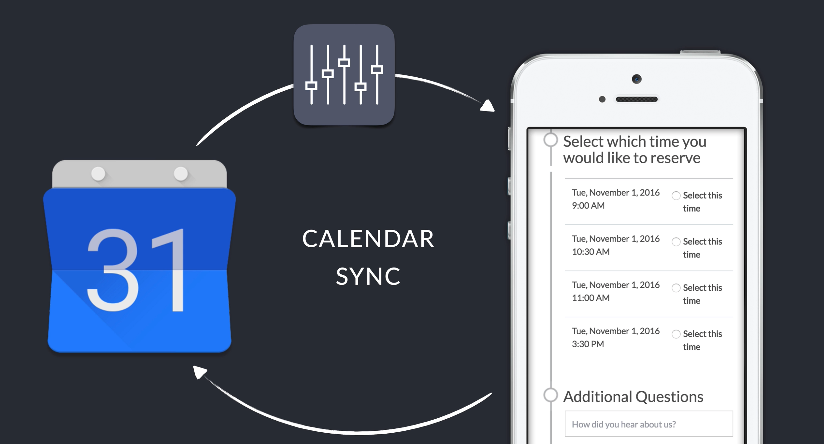
Set Your Filters
Are you sharing your entire personal calendar, showing the world everything you’re doing and not doing? Absolutely not! By using filters, you’re able to share only what you want to share.
The first thing you decide is what type of meeting it is. Is it a pre-session consult, photo shoot, reveal session, or vendor meeting? Then choose the length of the meeting. Will it take 15 minutes, 30 minutes, 1 hour, 2 hours?
Once you decide the meeting type and length, you’ll set the filters. Even if you’re open on a certain day, you can block out times so people won’t see them if you don’t want them to.
The idea is that you can set up rules about what types of availability you have, so people don’t have access to every detail on your personal calendar. You can filter what you want them to see. As they choose a time slot, it automatically syncs back and blocks out your personal calendar.
End Double-Booking
One of the biggest issues with manual scheduling is double-booking. Let’s say we have three open slots, and you send those open slots to two or more people. Often, that’s how we get double-booked.
With online scheduling, you could send an email with your scheduling page out to 20 people at once saying, “Hey, first come first serve. Here’s my availability.”
It solves the issue of double booking and creates a great sense of scarcity too.
Start With Scheduling Phone Calls
While you can book any type of meeting, every photographer (especially portrait photographers) should start by using online scheduling for all their phone calls.
In portrait photography, you want to qualify a new potential client to make sure they’re a good fit for you. Once they’ve reviewed your pricing, you don’t want them to just schedule a session with you for the following week without knowing you or what you’re offering.
The problem is, we know our clients are getting increasingly impatient.
On our websites, we usually have a phone number, email address, and maybe a contact form. But the reality is, most potential clients won’t fill out a form because they don’t know if it works. Too many contact forms are broken or clunky.
They may email or call you, but let’s say you’re eating dinner with your family or you’re on a shoot and can’t answer your phone. Do they leave a message? Maybe so, but maybe not. When this happens, they’ll usually go right back to Google to find the next search result or recommendation and call your competitor.
This creates a huge risk of losing a potential client, which is why many of us stay glued to our phones and sacrifice a healthy work-life balance.
With online scheduling, though, if a bride, high-school senior, or any other potential client reaches out and sees a link to book a time for a phone consult, they can click the link. They see you’re available for a 15-minute consult call the next morning at 9:30, so they schedule it.
It gives them a sense of control and lets them complete their task. Their goal was to set something up with you and learn more. Now they’ve done it. They know they have something planned and scheduled, and that they’ll have your complete attention when they connect with you the next day.
Now there’s no need for them to go searching for other photographers.
The very first thing you should do is add a public link on your website where anyone can schedule a 15-minute phone call with you.
Whether you’re on a shoot, on vacation, out with the family, or taking a nap, it doesn’t matter — anyone can schedule a call for any time slot you’ve set aside in your filters. It gives you the freedom to let go and saves you from responding instantly to every notification on your phone.
You can even use this in your voicemail greeting.
“Hey, so sorry, I’m busy. I might be on a shoot. If you’re looking to schedule time with me, just head over to my website. You can get access directly to my calendar and book a time to talk. Just pick a time that works for you, and I can answer any questions you may have about pricing, posing, location, clothing, and anything else. I look forward to chatting with you soon.”
This helps you set boundaries in your personal life and business life. Even while you’re working, editing photos, doing a sales session, or developing a creative marketing strategy, you don’t have to answer every single phone call or email instantly when you start to build in this automation.
You’ll find that it not only saves you time, but your clients will appreciate the simplicity and convenience of picking a time that works best for them.
