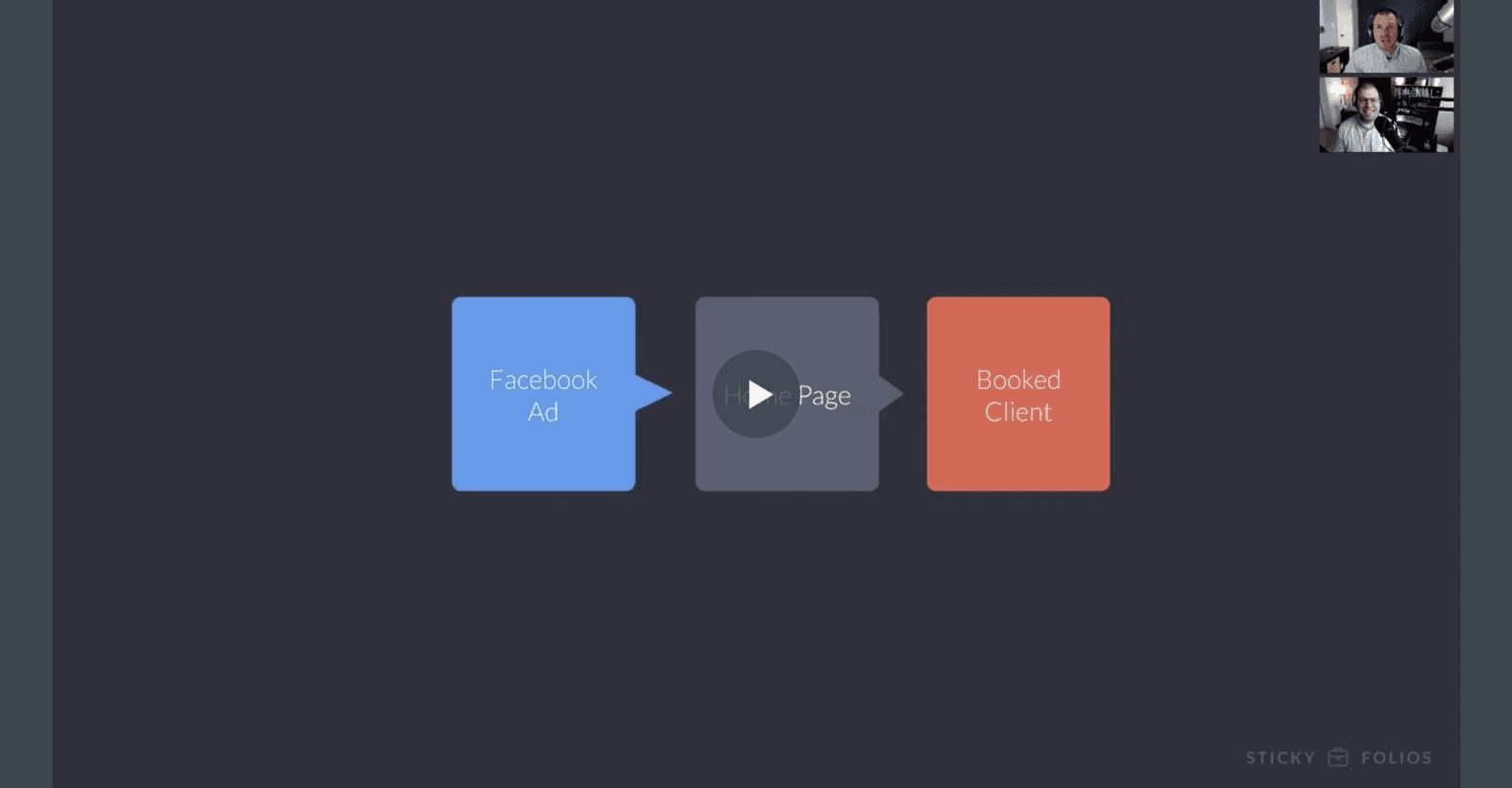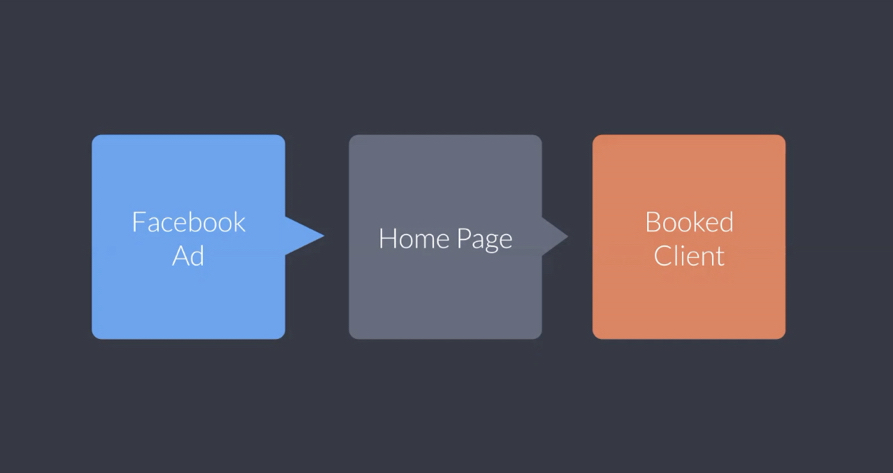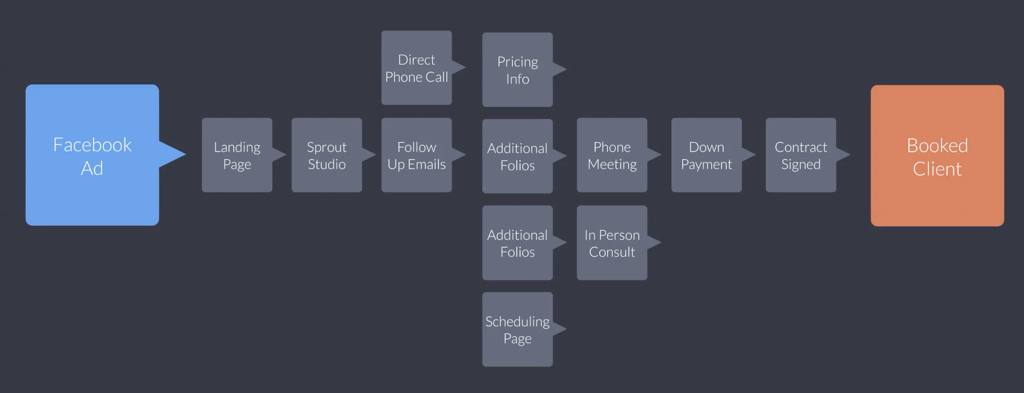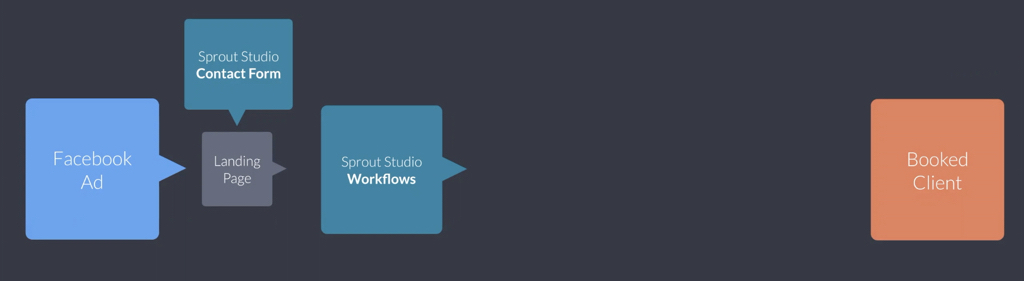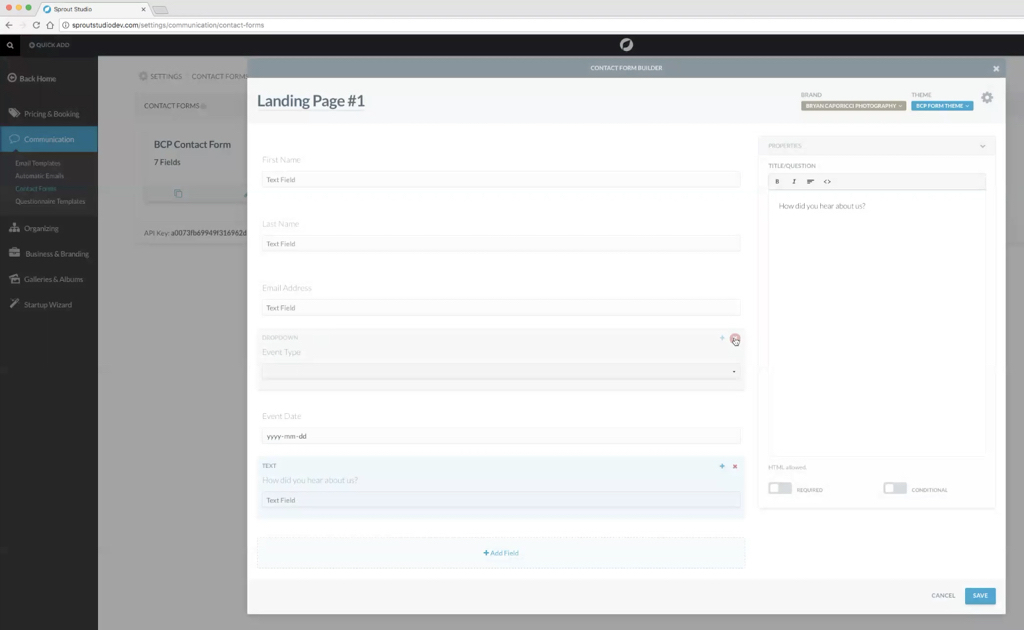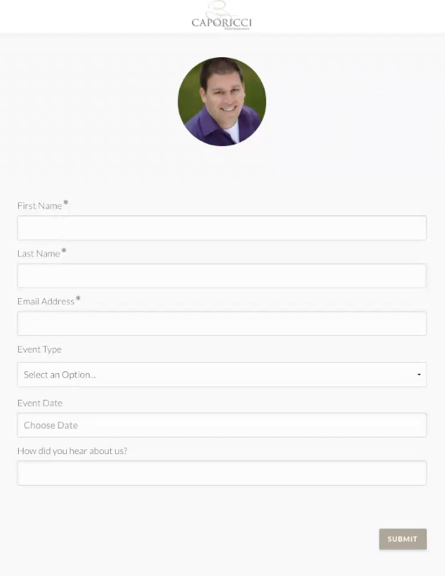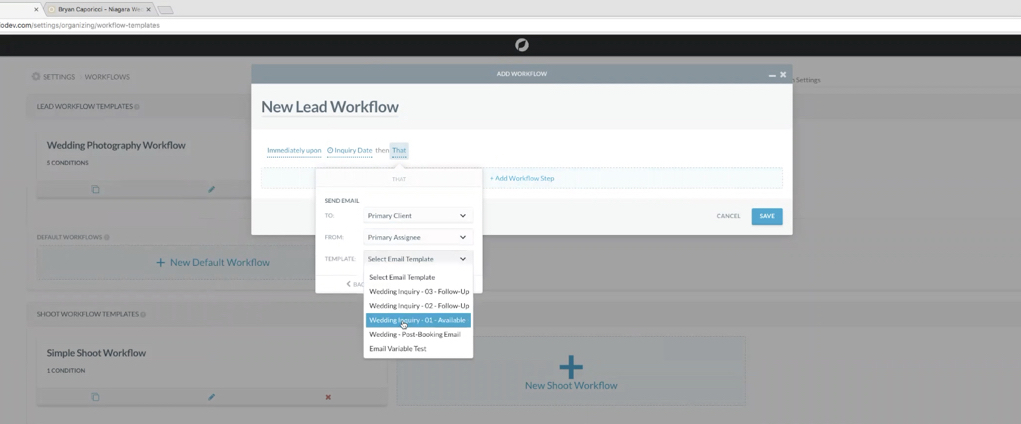As we’ve mentioned before on the blog, one of the biggest problems we see with many photographers is that they send traffic from their Facebook Ad directly to their website’s homepage.
There are two main problems with that strategy.
- It’s asking for too much too fast.
- It leaves potential clients confused or unclear about what to do next.
Basically, sending traffic to a homepage just doesn’t work.
We’re big advocates of sending Facebook Ad traffic to landing pages designed for the specific audience you’re trying to reach, and so are our friends at Sprout Studio.
Tools like Sprout Studio help eliminate the problem of the homepage by sending traffic to a dedicated landing page with an embedded contact form. Sprout Studio lets you build out automated workflows that break up large purchasing and booking decisions into tiny baby steps — letting you nurture a lead along the journey of becoming a booked client with you.
(This might be a little overwhelming at first glance, but don’t worry: we’ll start simple.)
I recently discussed this incredibly powerful studio-management tool with Bryan Caporicci of Sprout Studio and the amazing Sprouting Photographer Podcast. We talked about:
- How to create a contact form to embed in all your landing pages
- How to set up notifications when a new lead comes in
- How to create custom workflows that help you book more clients
I hope you get as much from this conversation as I did!
Contact Form on Landing Page
Nate:
I’m honored to have you here, Bryan. Thanks for making the time! Tell us a little about Sprout.
Bryan:
Hey! Thank you so much for having me, Nate.
Sprout Studio is basically an all-in-one system that collects everything you need to run your photography business in one place. It’s studio-management as photographers typically understand it, but it also combines galleries, album-proofing, bookkeeping, wall art sales, and a bunch of other functions you need if you want to automate and streamline your workflow.
As you’ve said, having a landing page that’s specific to a Facebook Ad is great! I definitely advocate the same thing. It lets us deliver content that is relevant to the ad we’re serving up.
When visitors come to a landing page, we want them to take action, and one of the best ways to do that is with a contact form. Sprout lets you create as many forms as you like — each with custom styling to match your landing page.
When you first create your form, it starts with a lot of the basics — first name, last name, email address, phone number, what kind of event they’re inquiring about, the event date, and how they heard about you.
You can certainly delete any of these if you don’t want to have them all.
Nate:
And when you create a new form, these fields are pre-populated?
Bryan:
Yes, exactly.
Which Questions Should You Ask on a Contact Form?
Nate:
If you think about somebody who’s clicking a Facebook ad, their attention span is even shorter than normal, so I recommend keeping the contact form on the landing page super-simple, with only the basic information.
Bryan:
Yes, there’s a balance between making the barrier to entry for having someone fill out a form low, but then also asking for something unique that gives you context about that person — and it doesn’t have to be a required field.
This can be a psychographic or demographic question that lets you be more relevant when you speak to them. For example, if you’re a portrait photographer, I love the idea of asking, “When was the last time you had photos done?” directly on the contact form.
If they answer, “It’s been 10 years,” then when you finally talk to them, you can say, “My goodness! Ten years? I’m sure your kids have grown up a ton by now!”
All of a sudden, you can speak to them in a way that’s really relevant. But, overall, I agree with you. You want to have a balance. You don’t want to say, “Tell me the moment you knew that your fiancé was the right one for you.” No one’s going to answer that the first time they’re filling out a contact form. But I love the idea of having something just to get some context into what they’re doing.
Once you complete the contact form in Sprout, you have several options for publishing it.
- If you don’t want to copy and paste code into your landing page builder, there’s an option to link back to the form with a unique URL, generated by Sprout.
- If you’d like to embed the form in your landing page, you can click “Embed Code”, grab the script, copy and paste it into StickyFolios, and you’re good to go.
- There’s an option to copy the iframe code if your website doesn’t work well with script tags.
Nate:
What’s so cool here is that once we’ve embedded a form, we can still go back and make changes or edits to the form, and it’ll update automatically.
Using Questionnaires to Enhance Real Conversation
Bryan:
Another really cool feature is the ability to use conditional questions. I wouldn’t use it as much on a contact form, but it’s great for questionnaires with new clients.
For instance, let’s say I wanted to ask, “Have you had family portraits done before?” If they answer, “Yes,” a new question will appear on the form saying, “Great! How long ago was that?” But if they answer, “No,” nothing new will show up, and they’ll move onto the next question.
Nate:
That is so cool! I’m a huge advocate for automating a lot of this.
We survey a lot of our audience, and the main thing that keeps coming up is, “How do we book more customers?” But when you dig into that, the deeper question is, “How do I convert my inquiries or leads into booked clients?”
When you’re busy juggling all the different things you need to juggle in your business, there’s a real need to automate email.
I’ve been teaching to use a simple first form. Then, when following up in an email with a link to pricing, additional portfolio links, or possible dates for a phone call, use a questionnaire to get more information from them. I think that is a great next step!
Could you show us how to use some of the different workflows?
Using Workflows to Create Freedom
Bryan:
Totally! When someone fills in a contact form, that’s the point where they are most committed — they just gave you their contact information. When they complete the form, Sprout does two things: one action for the lead and one action for you.
First, when we’re setting up the contact form, we have the option to send the lead a simple “thank you” message when they complete the form, or we can choose to redirect them to a different URL. It’s best to send them to a specific landing page that’s geared toward that particular audience and not your photography site’s homepage. That landing page can have a “thank you” message, offer more information, provide different ways of getting in touch, or other things to keep them engaged. Whatever it is, the idea is to let them dive deeper because they’ve already shown they’re engaged.
Second, when someone completes the form, Sprout notifies you that you have a new lead and gives you the option to plug them into an automated email workflow to handle some of the back-and-forth communication.
Automating and streamlining a workflow is very powerful and has so much potential to save you time as a photographer, but often I find that it can be overly complicated.
So we decided to make this ridiculously easy in Sprout by basing everything on When-Then triggers (When_______ happens, THEN _______ happens in response).
For example, when someone completes an inquiry form, they will automatically be sent a specific email from your email address at a specific time.
The Competitive Advantage of Workflows
Nate:
As a software nerd myself, I’ve seen (and used) a ton of different tools for my own marketing at StickyFolios, and this is hands-down the simplest way I’ve seen to build these workflows. It is so powerful, and it’s hard to make the complexity behind the scenes look this simple.
Depending on where you’re at as a photographer, if you’re fully booked and you are busy shooting, you’ve got a full team with a lot of things going on, and you’re not quite as stressed about adding every single new lead, that means you have room to automate a lot of the steps — to take the burden off of your hands. A client doesn’t necessarily need all of the manual reaching out. It’s cool to automate that.
If you’re just getting started, you may have time on your hands to send manual emails, but email automation gives you a powerful competitive advantage by letting you spend time on more important aspects of growing your business.
For photographers out there who are struggling to book new clients, I’d recommend using this so it instantly sends out emails to new leads. Then, whether you’re sleeping, on a shoot, or having dinner with your family, at least something is being sent out to them right away. This could be a portfolio or pricing that your landing page offered, and a booking and scheduling link.
Bryan:
Let’s be honest, no matter what space we occupy in photography, we are a luxury purchase. Nobody ever has to hire a photographer, so we need to constantly justify our value by providing a great experience and showing our photography in a really beautiful way.
One way we do this is through a public pricing list in Sprout Studio. Once a lead is ready for your pricing information, they can be sent a link to a dedicated pricing page. It basically lets them explore your packages with detailed information and sample pictures.
That lets the client dive into some of your offerings, but it’s presented in a much better way than a basic PDF. And, since this is updated automatically, you don’t have to worry about someone getting an outdated PDF price list if your prices change.
Nate:
That’s awesome! So, to connect this back to the workflow: the Facebook Ad grabs their attention and directs them to a landing page where you say, “Hey, give us your email on the contact form, and we’ll send you _____ (sample portfolios, pricing information, or whatever you promised you them).” Then this workflow allows you to send it instantly. If they have to wait for even 30 minutes to an hour, sometimes that’s too long. People are impatient, so automating a workflow like this helps give them the instant gratification they want.
Lots of photographers miss that opportunity because they can’t respond manually whenever a lead comes in. Maybe they’re on a shoot, asleep, out to dinner, or spending time with their family and away from their computer or phone — having an automated email workflow lets you get in touch and deliver what you promised them without the need for your immediate attention.
A Personal Touch in Automated Emails
Bryan:
Some photographers hesitate to use automation because they think they’ll lose the personal touch. I’d argue that there are ways you can streamline your workflow while still keeping the personal touch.
For example, some photographers want to customize each email that goes out. In that case, instead of the workflow triggering an email when someone completes a form, it can assign a task to you in your to-do checklist, reminding you to send them a personal email. This gives you the option to customize your responses before the email is sent to your leads.
Another way to add the personal touch is with variables. Without getting into all the details of what a variable is, it basically allows you to put a little element in the email. When it’s used with a client, it replaces that variable with the proper information.
For example, let’s say this is the email I want to automatically send as soon as I get a wedding inquiry. I’m saying, “Hi,” and then I’ve inserted the variable called [Client First Name]. So when the email goes out to the lead, it’ll replace that variable with their first name. You can also add variables like Event Date or Event Type in the email template so you don’t have to manually type them from scratch for every email you send.
Nate:
That’s awesome!
Bryan, I know you have a library of help documentation and videos about how to dig deep and get the most out of Sprout, but I think you and I share a similar “good news/bad news” predicament. StickyFolios is a platform that does a lot of things to help you market. A problem is, it does a whole lot of things.
At Sprout Studio, you do so much to help photographers manage their businesses automatically, which I think is very important. But these things can become really complex! I think you’d agree that the key point is for people to start simple. There are so many resources on both our sites to help photographers leverage even more of the functionality as they get more comfortable.
So much of what we’re talking about is automation, but a theme we keep running into is “making it personal” — adding that human touch is possible. You can get your life back and utilize these automation tools without sacrificing your personal brand.
Built-In Expertise
Bryan:
Absolutely. To help photographers feel more comfortable with the platform, contact forms, automation, and workflows, we built Sprout Library.
It’s basically a collection of pre-made emails, workflows, questionnaires, and contract templates. If you’re thinking, “Oh no! I have to write all these emails? I have to make these questionnaires? I don’t know where to start with that!”, you can come into Sprout and have tons of usable samples at the click of a button. There are over 100 email templates, contract templates, and questionnaire templates, so you can literally get up and going with Sprout in 15 to 20 minutes.
Nate:
When we built StickyFolios, we did the same thing with templates because it’s so hard to be an author when starting from scratch. Templates are helpful, because even if the final version of your email looks completely different from the template, it’s so much easier to start with something.
Bryan:
One of the things you and I both care about is helping photographers run better businesses.
First and foremost, I’m a wedding photographer. I’ve been shooting weddings for over ten years, but I’m also on a mission to help photographers run better businesses. I’ve also taught photography and the business of photography for almost six years, so, like you, I’ve seen both sides.
I know these emails work because I’ve written them for my own clients. I’ve learned the the psychology behind buying, how we think, and how to use workflows to get people moving along through the funnel of a business.
So not only are we offering the email templates, but we’re giving a really solid experience — showing people how to send them, when to send them, and what to say.
Nate:
Awesome! I think that what we’re really excited about here is that studio-management platforms typically focus on what to do once you have a client. That’s a real pain point for photographers with booming businesses. But the great thing I’ve noticed about Sprout is that it helps you manage the automation process of booking new clients as well!
Congrats on building something so powerful! I’ve heard a lot of photographers rave about Sprout, and I think you have something so specific to photographers that they’re going to love it.
Thank you again, Bryan, for sharing this awesome tool!
Bryan:
Thanks for having me, it’s always a pleasure!
Key Takeaways:
- Sending paid traffic from Facebook Ads to a homepage doesn’t work. Instead, send potential prospects to a dedicated landing page, specific to the type of photography you’re promoting.
- With Sprout Studio, you can create custom contact forms that give potential photography clients (leads) a clear, easy-to-follow next step.
- When a lead completes a contact form, you can enroll them in automated email workflows that nurture them through the booking process.
- Workflows are fully customizable, so you can automate your contact and nurture process without losing the personal touch.
- With Sprout Library, it’s easy to start simple and gradually make your automation more complex with time and experience.