 If you have read last week’s post in the Social Media for Photographers series, you have a good understanding of how to set up your photography business page on Facebook and what sort of content you should be posting. In today’s blog, we’ll be covering more intermediate Facebook skills, such as paid advertising and interpreting analytics. Once you’ve put these tips into use, you’ll not only know what sort of content to share, but when and how to pay for more visibility and how to interpret engagement on your posts.
If you have read last week’s post in the Social Media for Photographers series, you have a good understanding of how to set up your photography business page on Facebook and what sort of content you should be posting. In today’s blog, we’ll be covering more intermediate Facebook skills, such as paid advertising and interpreting analytics. Once you’ve put these tips into use, you’ll not only know what sort of content to share, but when and how to pay for more visibility and how to interpret engagement on your posts.
Advertising
You’ve likely heard it mentioned that Facebook has changed their Pages over time to require that money be spent on posts for them to be seen by many of your followers—we mentioned this last week. While this may seem like a drawback, Facebook has now become one of the least expensive and most effective avenues for you to advertise your business. With only a few dollars, you can promote a particular post, choose the audience you want to target, and see the effects of your advertisement. This is powerful! Don’t underestimate the value that a few well-placed dollars on Facebook can have for your overall business.
To access the advertising section of your Page, select “Build Audience” and “Use Ads Manager” from the top right of your Page. To be sure you’re seeing all of the features, we recommend you always use your desktop or laptop computer to create and modify ads. Before you can begin, you’ll need to set up an account and link it to a payment option—this will allow you to very quickly select a dollar amount and boost posts in the future without re-entering your information.
While there are dozens and dozens of features available in the Ads Manager, we’re going to focus on the ones that we feel will be most beneficial for your business and allow you to quickly promote your posts without taking on hours of additional work. While you can absolutely click around and read about the options under the Ads Manager, we recommend you begin by returning to your home page and viewing a post you’ve made previously. You should see a “Boost Post” option on the lower-right corner of your post.
If you click here, you’ll see the option to add money to your post AND to set a custom audience. You can boost the post to allow more of your followers to see the content, select for your followers and their friends to be your audience, or create an audience perfectly tailored to your content.
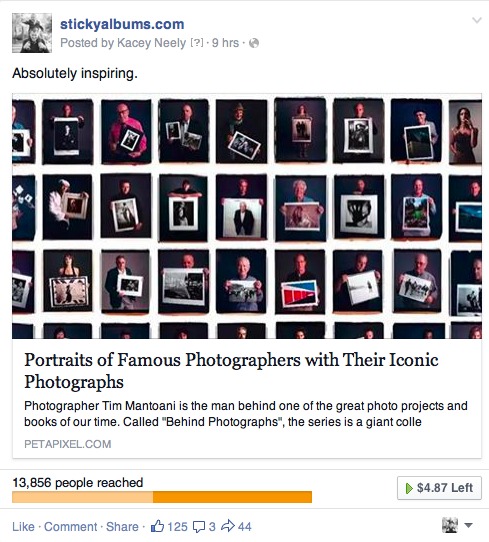
Above, you can see an example of a Facebook post that is in the middle of a small boost. You can view the organic reach of the post (those who saw it without you paying) and the paid reach.
When creating a post you’d like to boost, consider whom of your target audience the post is primarily geared toward—who will find it most interesting and be most likely to respond. This could be those who have chosen to like your page, or a more particular demographic.
You can set a custom audience and save it for future use, including details such as location, interests, age range, and more. Even if those who meet your criteria do not follow your page, you can target them with your posts! This means that you can market to those who may have never heard of your photography business, but fit perfectly with your target market.
While any custom audiences you create should include your location (so you’ll only be paying for those in your area to see your posts), you can adapt the other demographics to the specific post you’re sponsoring. Create a few custom audiences for the various types of photography you offer and save them for quick selection in the future.
Recall the first rule of strong social media content, from our post weeks ago—it should be native. When you boost a post, it will appear in news feeds just as a post from a friend or a page they follow would. This makes Facebook sponsored posts a powerful marketing option to help you book more clients for your photography business!
Read more about boosting posts here.
Analytics
Another beneficial feature that Facebook offers to Pages is its “Insights” tab. If you click on the tab, you’ll see an overview of engagement in the past week and with your five most recent posts. For the particularly statistics-oriented professional photographers, the extreme detail Facebook provides on each post will be wonderful! For the vast majority, tracking the most basic metrics will be enough to gauge how your Facebook page is performing and determine what you might do to increase its effectiveness.

Carve out a short block of time once per month or so to go over the analytics and make some notes for the following month. You should make note of the following metrics:
- Total number of likes at the end of the month
- Total number of posts you made during the month–you can do a quick count from under the “Posts” section of the Insights tab.
- Highest performing posts of the month (those showing the highest number of likes, comments, shares, clicks, and reach)—were they boosted? What day/time were they posted? Were they images, videos, links, or plain text? Jot down any aspect of the post that you feel resonated with those who engaged.
Read more about Facebook Insights here.
All of this might seem overwhelming if your scheduling is already tight, but we promise it’ll take very little time once you’re familiar with the features. When reviewing analytics at the end of the month, you see that links with short captions perform best with your followers–post more of those! Morning posts see more engagement? Adjust your posts to appear on news feeds in the mornings!
When you’re checking in on Facebook during the day and see that one of your posts is seeing great engagement organically, consider spending a few dollars to increase its reach–you already know it’s content that people want to see! You’ll establish yourself as an interesting voice with your target market, build rapport, and–the end result–book more clients!
