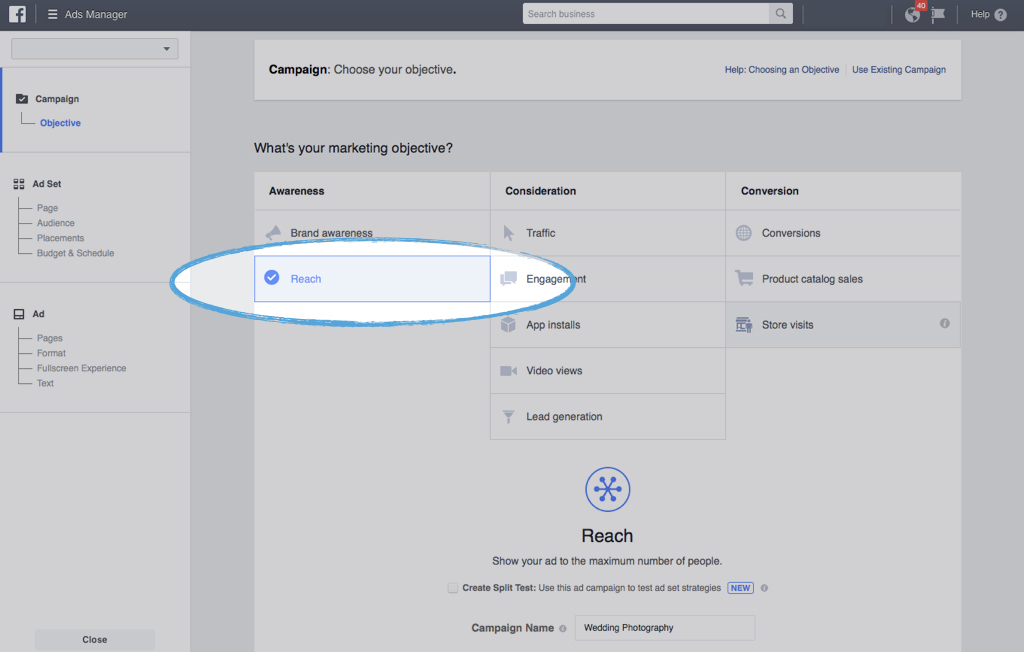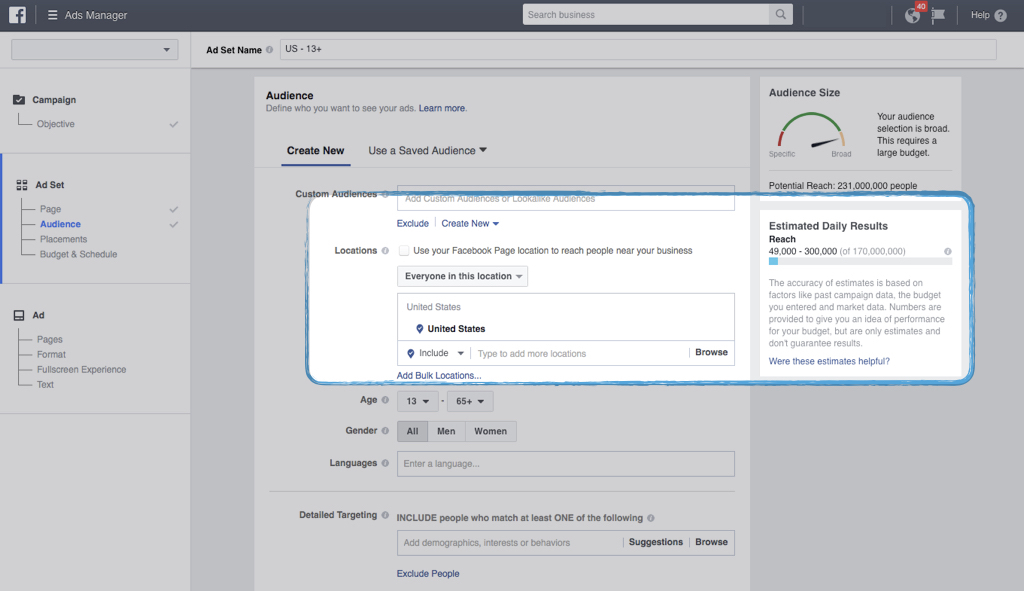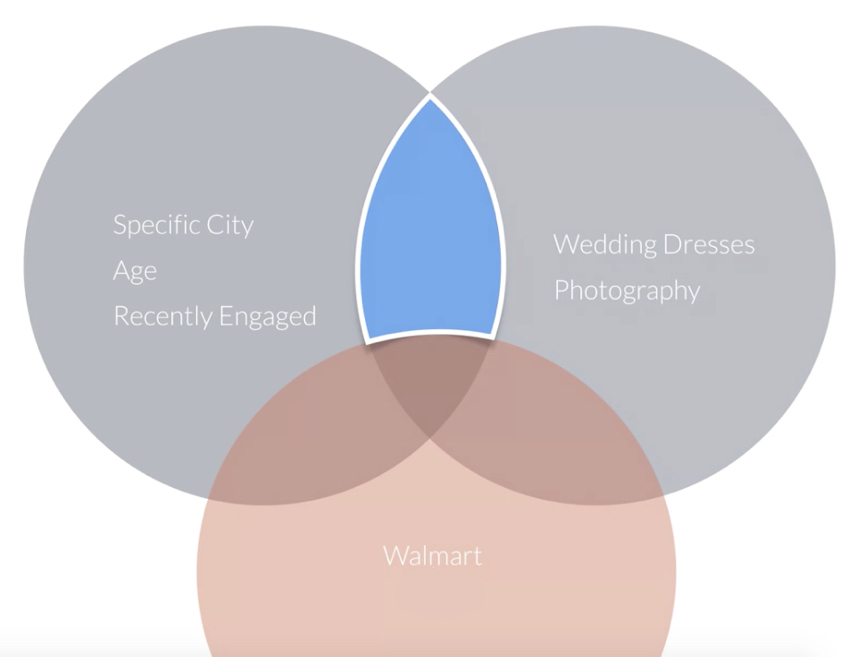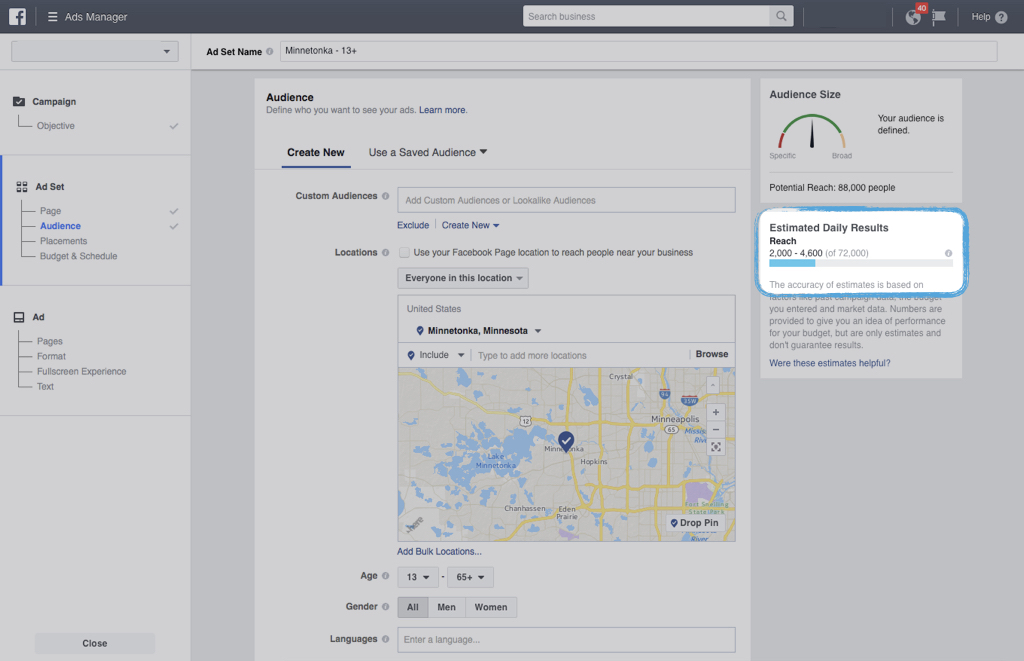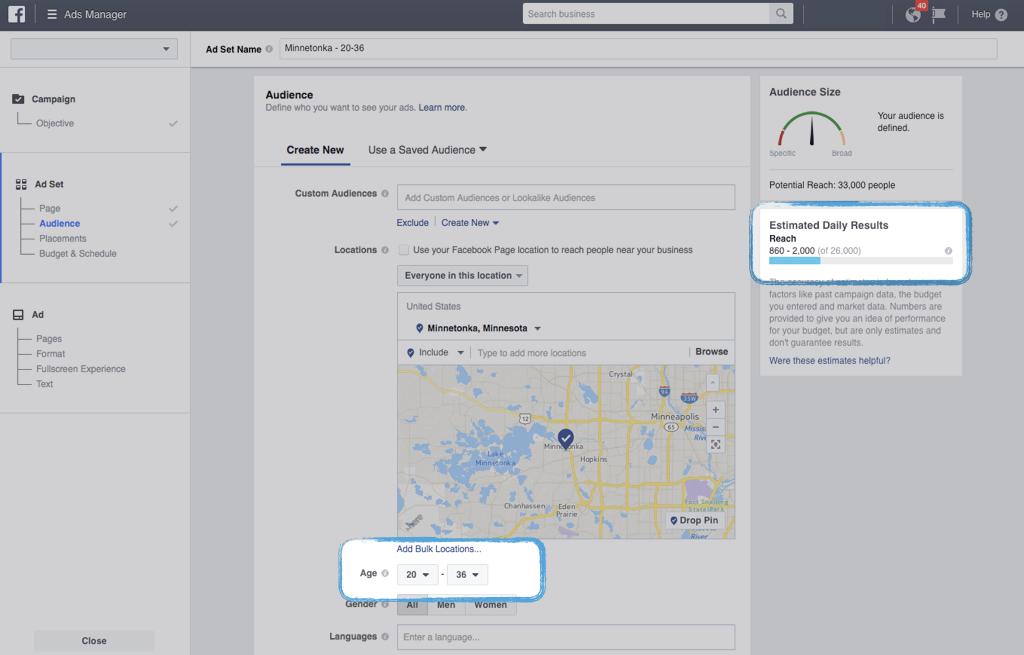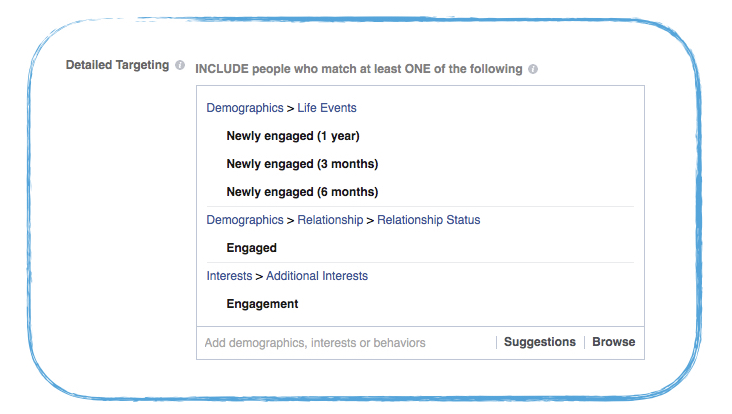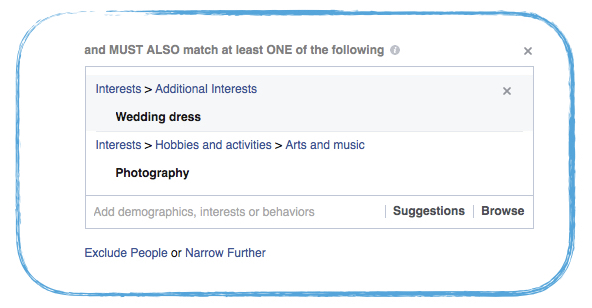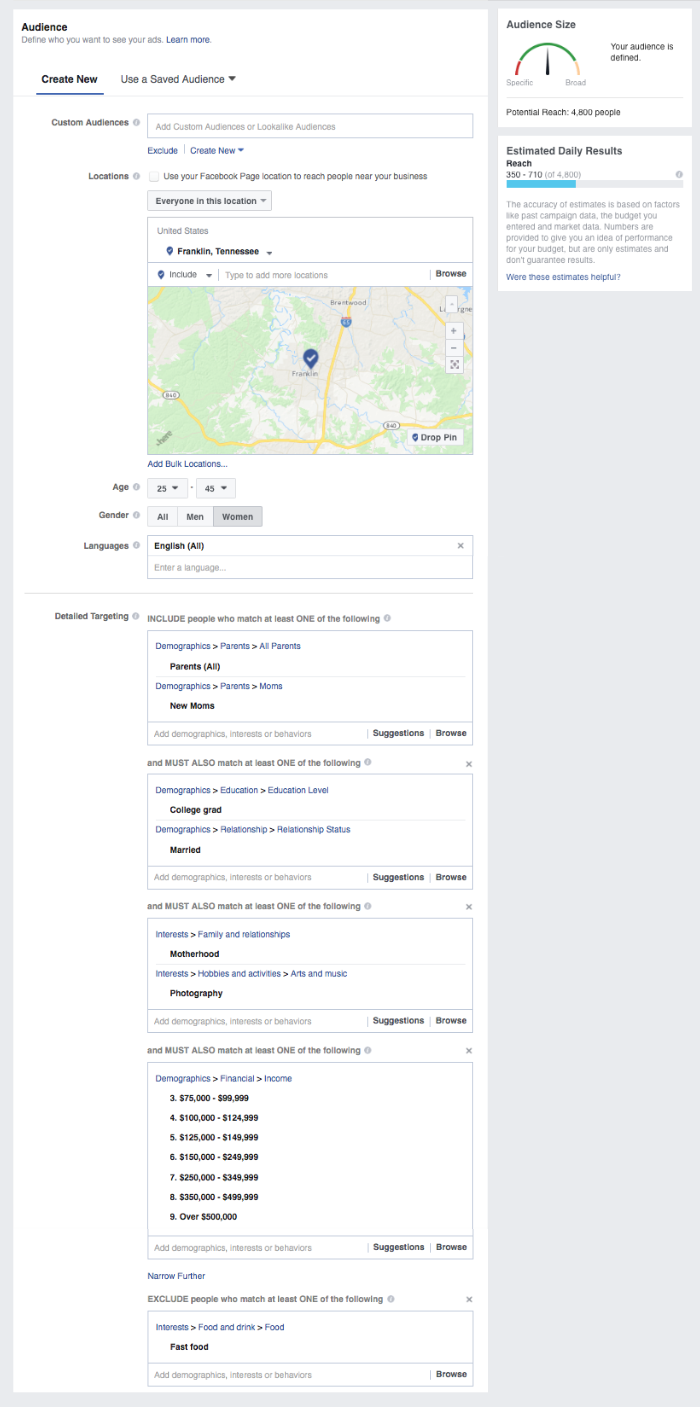Q: Why do so many entrepreneurs and businesses use Facebook Ads?
A: 1,940,000,000 people.
That’s the number of Facebook users as of March 2017 (according to Zephoria). By the end of the year, there will be over 2 billion users! That’s over six times the entire population of the United States. If Facebook were a country, it would be the most populous country in the entire world… by a long shot.
To put it differently, over a quarter of the world is on Facebook.
That’s why Facebook is the most powerful platform for advertisers and marketers EVER.
These numbers are absolutely mind-blowing, but there’s only one takeaway that matters for photographers. Your potential clients? They’re on Facebook!
The Catch
We know Facebook ads can be effective, and with all those people on Facebook, it’s tempting to try and reach as many people as possible with our ads. But there’s a catch.
Reaching as many people as possible is a huge waste of money. If someone isn’t an ideal client for our photography business, why would we spend money putting an ad in front of them?
This is one of the biggest mistakes photographers make when running Facebook ads. They get so caught up in getting maximum exposure for their name and brand that they forget who they’re really trying to reach.
We don’t just want to reach as many people as possible. We want to reach the RIGHT people.
To do that, we need to narrow our target. In this post, we’ll walk you through how to identify your ideal clients, create an audience in Facebook Ads, and filter that audience so only your perfect clients see your ad.
Your Perfect Photography Client
Let’s be honest: some clients are better than others.
Not “better” as in “better people”, but a “better fit” for you. Maybe it’s their personality. Maybe it’s their taste. Or maybe it’s their budget, schedule, or expectations.
The beauty of using Facebook Ads to market your photography business is that YOU get to choose who you want your clients to be. We’ll show you how.
Marketing a photography business really comes down to three questions:
- WHAT are we marketing?
- WHO are we marketing to?
- HOW are we marketing?
In this case, we’re marketing our photography services (WHAT) using Facebook ads (HOW). Now we need to identify the WHO — the ideal customer for our business. It’s one of the most important keys (if not THE most important key) of marketing in any business.
Create the Persona
To identify this “perfect client”, we need to create a client persona.
You may have heard this referred to as a customer or client avatar, but essentially it’s all the same thing: a detailed profile of the kind of clients you want to shoot more of.
The client persona covers a wide range of details from age, gender, and location to family status, favorite movies, and shopping habits.
While this comes in handy for targeting the right audience on Facebook, it also helps with website design, email copy, meeting style, … even choosing the photography products and packages you choose to sell!
To create the client persona, think about who you’d most like to work with and answer these questions:
- How old are they?
- Where do they live?
- Where do they shop?
- What are their goals?
- What do they like to do for fun?
- Do they own or rent their home?
- Do they have kids?
- Where do/did they go to school?
- What do they like to watch?
- What do they expect from their photographer?
Here’s a great trick if you’re having trouble answering these questions: find your favorite 3-5 clients on Facebook and stalk them (in a non-creepy way). Go through their profile, pictures, check-ins, page likes, and posts.
As you start to notice common themes, write them down. Before long you’ll have a complete persona based on a fusion of your favorite clients.
Now you can use this client persona to create an audience for your ads.
Create the Facebook Audience
There are tons of amazing resources available that go into incredible detail on creating Facebook Ads (like Facebook Blueprint). But to keep things really simple, we’ll walk you through a quick step-by-step example of setting up a photography ad campaign for a focused audience.
Campaign
Once you create your Facebook Ad account, you’ll need to create a new campaign. On the first screen, we need to choose our campaign objective. Since we want to drive people to our landing page off Facebook, we’ll use a Reach campaign and give it a name.
Ad Set
Now we come to the Ad Set screen, where we decide on our audience, budget, and schedule. For this example, we’ll just focus on getting the audience right.
By default, the only filter applied is for location, which is set for the United States. On the right-hand side of the page, we see that the audience size is 170 million (in gray, enclosed in parentheses).
[Note: the number to the left of the grayed-out audience size shows us how many of those people we can reach with our current budget — $5 per day — but we won’t worry about that right now.)
For the ad to be successful, we need to whittle that number down to the low thousands. Otherwise, we’re wasting our money. We’ll do that by adding filters. This is where our client persona comes in.
For this example, we’ve looked through our client persona and decided our ideal clients are newly engaged couples, 20 to 36 years old, living in Minnetonka, Minnesota. We’ve also noticed that our favorite clients in the past are really into wedding dresses and show an interest and respect for good photography. Finally, we’ve found that our best clients aren’t just looking for a bargain and will pay a premium for high-quality work.
Basically, we want to target people in this sweet spot:
Location
First, we want to choose the specific city where our ideal client lives. The default setting includes a 25-mile radius around the city, but for this example we’ll choose “current city only”.
Now our audience size has gone from 1,700,000 to 72,000. Remember, that’s a good thing!
Age, Gender, Languages
Now we can filter for age, gender, and languages. Want to reach Spanish-speaking female students for senior portraits? This is how you filter for them.
For our example, though, we’ll target men and women who are 20 to 36 years old.
Our audience size has now dropped to 26,000.
Detailed Targeting
This is where it gets fun… and a little scary!
When we dive into detailed targeting, we realize just how much Facebook knows about us. It knows which restaurants we like and where we went on vacation last year. It logs internet activity on and off Facebook with pixel tracking. It knows whether we’re single, married, or if “it’s complicated”.
To be fair, we gave Facebook permission to know all this when we signed up, and now as Facebook advertisers, we can use all of this information to find clients who are a perfect fit for our photography.
Since this is an example for wedding photography ads, we’ll start typing “newly engaged”, which presents us with several options from the suggestions window. These are great possibilities to start experimenting with.
Our audience size is now 3,300.
And This…
So far, we’ve added the basic criteria from our first circle. We’re targeting engaged people in Minnetonka between the ages of 20 and 36.
Now we need to add the info from the second circle. Since we’re trying to find the sweet spot where the circles overlap, we need to add an AND statement. We’ll do that by clicking “Narrow Audience” and selecting our secondary criteria. In this case, we want people who are interested in wedding dresses and photography.
Our audience size is now down to 2,800.
But Not This…
Finally, we want to exclude people who meet certain criteria. For this example, I’m using Walmart, but it can be anything you don’t identify with. What’s something in your community or in your market that you know just doesn’t resonate with your brand?
Now we’re down to 2,100, which is too small of a target. That means we’ll need to tweak our filters to reach an acceptable size. (Hint: increasing your location radius quickly grows the audience size.)
Know Your Audience
The filters I used in this example won’t necessarily be the same as in your ad, even if you’re a wedding photographer. It all comes back to YOUR audience.
How do your clients behave? How do they think? Who are they? Where are they?
Leo Burnett, one of the greatest ad men of the 20th century, once said, “If you can’t turn yourself into your ideal customer, you have no business doing what you’re doing.” To reach your ideal photography clients, you have to know them inside and out.
Once we know our audience, Facebook lets us get hyper-focused with our targeting, no matter what type of photography we shoot.
One more (non-wedding) example…
Let’s say I’m a portrait photographer in Nashville, Tennessee, and this year I want to do my first Mother’s Day mini-session. Instead of targeting “all mothers with young children” in Nashville and the surrounding cities, I decide to get really specific.
The goals of the mini-session are to make money (by charging a higher-than-average premium) and establish new client relationships for future shoots (by making it fun, comfortable, and convenient for clients). That means I’ll target a very specific demographic: wealthy, health-conscious mothers who live in Franklin, TN (an affluent suburb of Nashville).
After creating a quick client persona, I use the attributes to filter my audience: women in Franklin between 25 and 45 years old that are “parents” or “new moms”; AND a “college grad” or “married”; AND interested in “motherhood” or “photography”; AND have an “income over $75K”; BUT NOT INTERESTED in fast food.
This gives me an audience size of 4,800 potential clients who are perfect for my new mini-session.
Takeaways & Tips:
- If you don’t already have a client persona, carve out 30 minutes to create one.
- Include demographics (age, location, family status, job), interests, hobbies, and at least one topic or brand that does NOT resonate with your ideal clients.
- Experiment by plugging these attributes in your Facebook Ad filters to narrow down your target.
- Start with a small budget ($5/day) to test your ad. If you’re not getting the results you want, tweak your filters slightly.
- Once you find a formula that works, increase your budget to increase your reach.
- Always send traffic to a landing page with a clear call to action.