Are you a photographer struggling to turn website visitors into paying clients? Well, this blog on how to create a photography website is here to solve all your woes! You may have amazing photos, but if your website resembles a wall of text rather than a series of attention-grabbing billboards, you’re likely missing out on potential business. I know how crucial it is to have an effective website that represents your brand and acts as a marketing tool to help you grow your photography business. But the truth is, people don’t read websites anymore. They scan. So, I’m here to share some top-tier tips on creating a website that will help you grab your potential clients’ attention and turn them into loyal readers and customers.
5 Ways To Create A Photography Website That Grabs Attention
1. Simplify The Design
First impressions count! Your website is often the first port of call for potential clients. That’s why when building a photography website, it’s crucial to create a scannable photography website that grabs attention from the get-go. One way to achieve this is by simplifying your photography website design.
A clear menu that helps visitors find what they’re looking for is essential. Don’t be afraid to use descriptive labels for menu items; it can make all the difference in capturing your target audience’s attention. And speaking of attention, avoiding too many levels of submenus is crucial. Keep simple steps, keep it clear, and watch your bookings soar.
2. Use A Responsive Design

Your website needs to showcase your work in the best possible light. And in today’s fast-paced world, it’s not enough to just have a website! You need to build a photography website that’s accessible on any device. That’s where responsive design comes in.
Picture a potential client scrolling through your photography portfolio on their morning commute. With a responsive design, your website adapts to the screen size, creating a seamless and engaging user experience. And let’s face it! Attention span is getting shorter and shorter these days, so you want to grab their attention right away. Plus, with the rise of mobile browsing, having a site that looks great on smartphones and tablets is a must. To make a big impression with your photography website, ensure it’s responsive. So, when exploring photography website ideas and setting up a photography website, prioritize responsiveness to create a lasting impact.
Also Read: The Landing Pages Template
3. Showcase Your Best Work
There’s no denying the importance of showcasing your best work. Your website is your virtual storefront, and you want to make a strong impression on anyone who stumbles upon it. To achieve this, understanding how to make a photography website that highlights your top photos is essential in capturing the attention of potential clients and collaborators.
Your homepage is your calling card, so make sure it’s a good one. You need to create a photography website filled with stunning visuals to catch your viewer’s attention. Use a gallery or slideshow to illustrate your work, and make it easy for visitors to navigate through your site. Remember, people have the attention span of a goldfish (sorry, goldfish!), so make those first few seconds count. Your images should be in line with your brand, so display your style and personality to the fullest. Your website is your online identity; it’s your opportunity to make a lasting impression and leave your mark on potential clients.
4. Include Catchy And Compelling Headlines
Headlines are the first thing visitors see when they arrive on your website, and they play a significant role in determining whether visitors will stay or leave. That’s why careful placement and a tone that aligns with your brand voice and tone are important when making a photography website effective and engaging.
Descriptive labels for your menu items can spark curiosity and draw people in. After all, photography is all about telling a story, and your headlines are the perfect way to pique someone’s interest and get them to start exploring your work. Trust me, a photo album titled ‘Adventures In The Wild’ will receive far more clicks than an ambiguous ‘Photos’ tab. So whether you’re showcasing your latest collection or highlighting a particularly stunning photo, make sure your headline is as captivating as the images on your photography websites.
Also Read: 5 Tips To Turn Photography Leads Into Sales
5. Remove Unnecessary Website Content
Creating a simple photography website is way better than cluttering your website with too much content, as that can distract visitors from your work. Use a simple, clean design that puts your photography front and center. Think of it this way: You are the star of the show, and your website is the stage where the magic happens! By saving something for consults or in-person sessions, your website will act as an appetizer that leaves people wanting more.
Simplify Your Photography Website For Maximum Impact
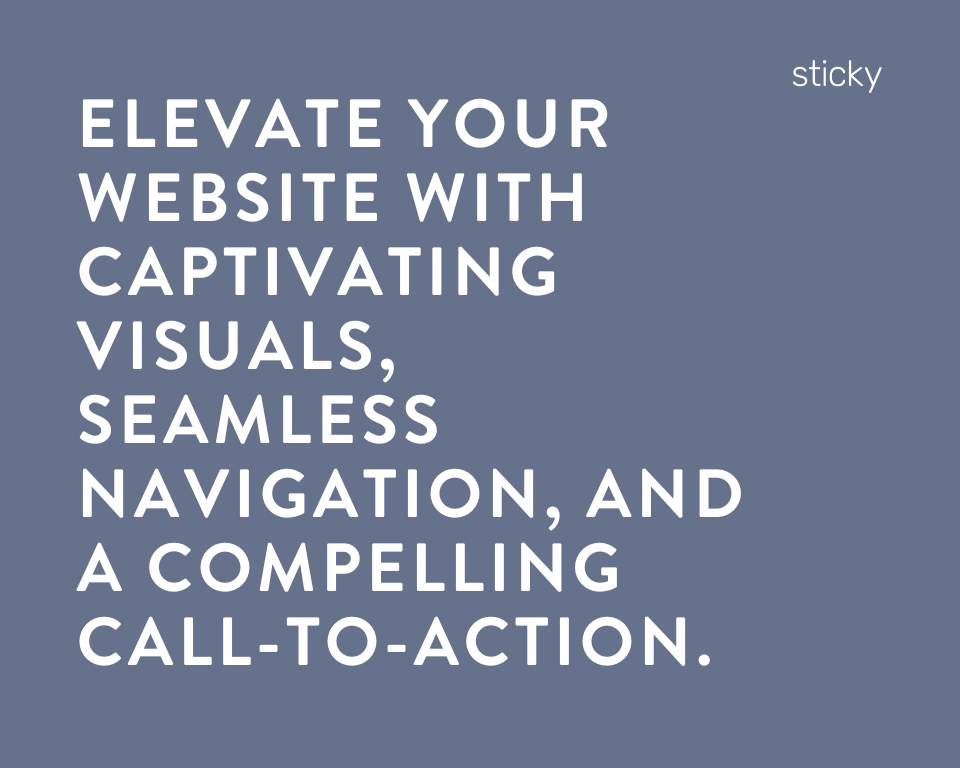
As you learn how to build a photography website, utilizing responsive design and highlighting your top work with captivating headlines are essential strategies for ensuring visitor engagement, return visits, and even bookings! A powerful website builder allows you to design an aesthetically pleasing and user-friendly site that showcases your photography portfolio in the best possible light.
Focus on incorporating captivating visuals, easy navigation, and a clear call-to-action to guide visitors through your work and encourage them to reach out for bookings or collaborations. By taking inspiration from the best photography websites, employing the most suitable photography website templates, and utilizing the best photography website builder, you can create a photography website that brings about maximum impact. So, don’t hesitate any longer and start building your own photography website today!
Also Read: The Portfolio Website Template
At Sticky, we offer simple tactics and tools for photographers to help them turn website visitors into booked clients. To learn more about how Sticky can help your business grow and thrive, check out our website and pricing page today! Try Sticky and see the difference it can make.
